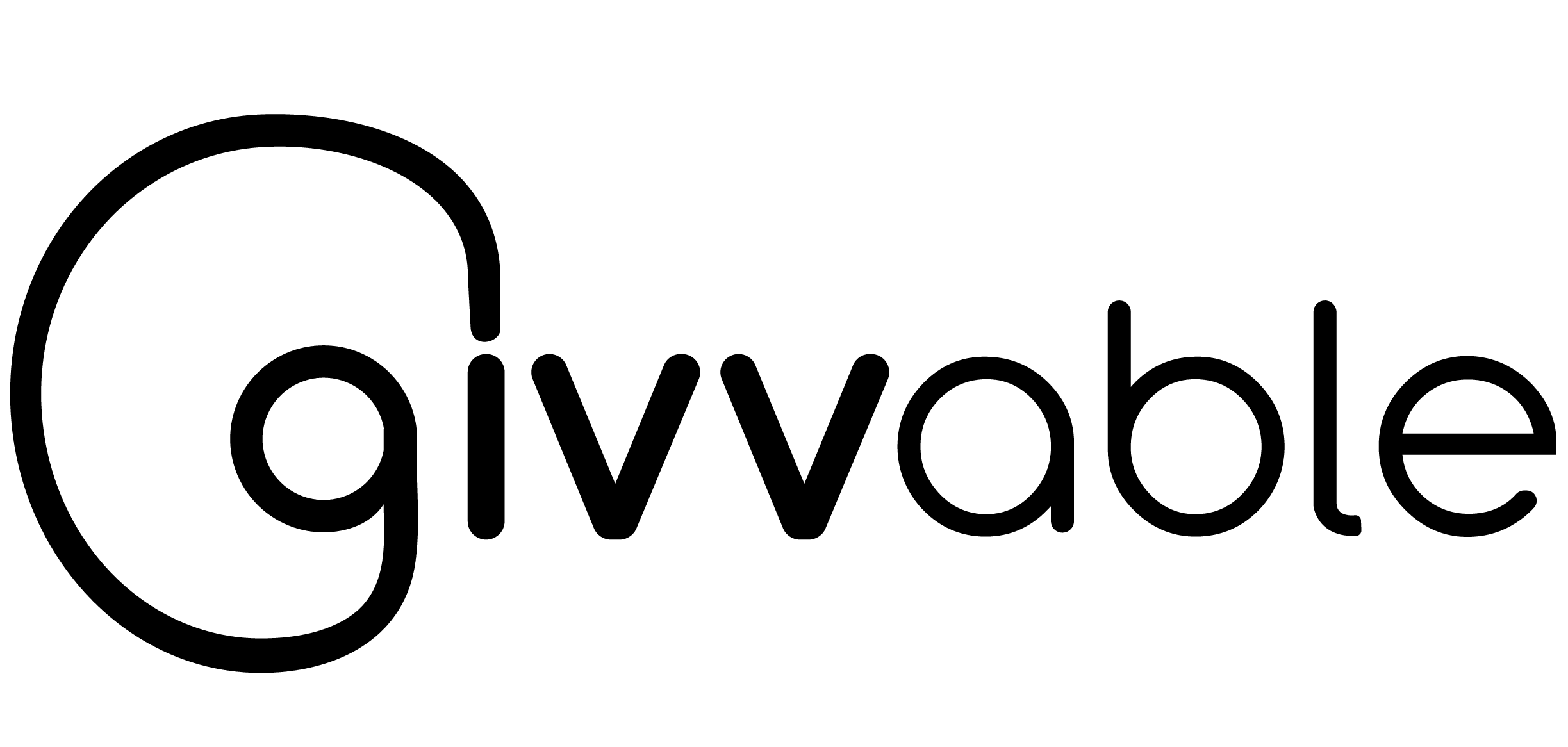 ☰
☰Overview
To support users of givvable data in understanding and using the data and insights provided by givvable, important notes and disclaimers are provided.
These are important in providing transparency and in minimizing the risk of non-compliance with consumer protection laws relating to misleading representations and engaging in misleading context. givvable’s important notes and disclaimers have been prepared with reference to the Australian Competition & Consumer Commission’s Making environmental claims: A guide for business (December 2023).(1)
The important notes and disclaimers vary based on the information being displayed.
Clients providing givvable data via their own platforms are required to include all notes and disclaimers as requested by givvable and ensure that all displayed or published Processed Data(2) is not displayed or published in a way that could be considered to be misleading or deceptive.
Categories of notes and disclaimers
There are three data types of notes and disclaimers, and usage requirements depend on whether the Client is using a free or premium API:
Universal/Generic – these notes and disclaimers will display for both free and premium APIs.
Free – these notes and disclaimers are specific to the free API.
Premium – these are credential specific notes and disclaimers and only show for the premium API if an organization on which is data is called holds a credential to which a note is associated.
Regardless of your access level you need to show Universal/Generic notes.
The /credentials/notes endpoint is used to retrieve the list of notes & disclaimers. The `visibility` flag being `generic`.
Each note below is identified by an id.
key:value pairs to use when displaying a note
copy: This is the reference for the note.
superscript: Shown in subscript formatting next to the credential name being displayed
Free API & Notes
If you are using Free API - you will need to also display free notes and disclaimers which can be identified by `visibility` attribute being `freeUsers`.
Example
{ "id": 10, "name": "DISC_006", "copy": "Credentials vary in nature and not all credentials indicate that a supplier is taking action in relation to a particular sustainability category.", "superscript": null, "visibility": "generic", "category": "INFO" }
Partner API & Notes
If you are using Partner API - you will need to display Universal/Generic notes as well notes that are specific to credentials which if present will be in the `notes` attribute as part of the `sustainabilityCredential`.
Additionally to the notes & disclaimers, partners are required to show a visual indicators on the organisation dependent on the type of notes that are assigned to the credential. If the `superscript` attribute is present - we would advise that the superscript character (or set of characters) are used as suffix, superscript when credential name is being displayed - with a clear explanation as to what the superscript / reference is related to.
Types of notes:
Yellow flag (`category` is `WARN`)
Red flag (`category` is `CRITICAL`)
Asterisk * (`category` is `INFO`, `superscript` is `*`)
P - for product (`category` is `INFO`, `superscript` is `p`)
Caret ^ (`category` is `INFO`, `superscript` is `^`)
Note: that there might be more notes added over time.